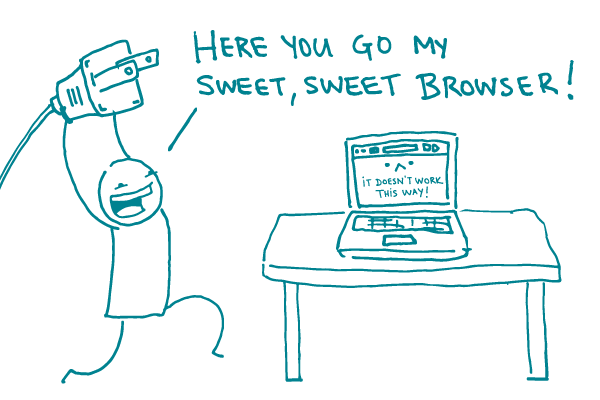
Today we’re going to tell you about something we really ❤: Plugins (also known as plug-ins, add-ons, or extensions). To be clear, we’re not talking about air fresheners, but rather tiny tools that enhance your web browser. Plugins can help you create better websites for your users — and you know we really, really ❤ that.
So if you haven’t yet explored the wonderful world of plugins (or even if you have), we’re here with some basics. We’ve listed some all-too-familiar scenarios below and linked them to a plugin that can solve that problem. Handy, eh?
Design inspiration
- I love the font that website uses — what is it?
- I want the color in so-and-so’s logo on my site. What color is it exactly?
Accessibility help
- I wonder if the color contrast is strong enough for people with vision impairments.
- Will my website work well for someone who’s using a screen reader?
- My site looks great on a desktop, but how does it look on a laptop or phone?
- Did I miss any other common accessibility improvements?
Common frustrations
- Oh shoot, I closed that tab by accident. How do I get it back?
- I wish I could scribble notes right on this website to share with my team.
- Are any of the links on my page broken?
Isn’t this fun? And these are just a few plugins for a few browsers. Spend some time checking out the plugin store of your favorite browser (like Chrome, Firefox, or Safari) and start making your life easier today.
P.S. If you want to know more about accessibility, check out our post about making health information accessible.
The bottom line: Use browser plugins to create better, more usable websites.
Browse recent posts